www.bramacartuchos.es
Instrucciones para cambiar el chip de un cartucho original a un cartucho compatible sin chip.
Modelo Tn2410 / Tn2420.
1. Abrir la tapa frontal de la impresora
2. Pulsar la palanca verde para separar el tambor y toner.
3. Localizar el chip del cartucho Original.
4. Insertar el destornillador en el hueco marcado con el circulo rojo y haciendo palanca hacia abajo, levantar el chip. El chip está pegado pero sale bien.
5. Coger el cartucho Compatible y localizar el espacio para poner el chip.
6. Insertar el chip como aparece en la foto abajo. Si no entra bien del todo, puedes utilizar un poco de cinta de doble cara para pegar el chip en su sitio.
7. Instalar el cartucho compatible en el tambor y ponerlo en la impresora.
Ya puedes imprimir de nuevo.




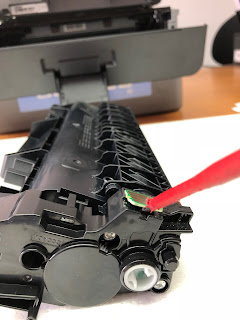


Thank you for providing a detailed, actionable information blog! For more information, visit our website.
ReplyDeleteAntivirus || Clean my PC || Antivirus Software || Antivirus Cleaner || Internet Security || Antivirus Protection || Internet Security Software || Antivirus Download || Security Antivirus || Antivirus and Security Software || Install Antivirus || Antivirus & Security Software || Mobile Security and Antivirus ||
I am a technical writer based in Tampa, USA and I have been writing blogs on many technical products that have impressed me so far. When it comes to streaming, I have explored a lot of devices.
ReplyDeleteRoku.com/link
Roku.com/link create account
Roku.com/link activate account
Roku.com/link account
Roku.com/link activate
Roku.com/link activation
Roku.com/link enter code
Roku.com/link setup
Roku.com/link code
activate Roku.com/link
www.Roku.com/link
Roku com link
Roku com link create account
Roku com link activate account
Roku com link code
Roku com link enter code
Roku com link activate code
Roku com link account
Roku com link activate
Roku com link activation
Roku com link setup
activate Roku com link
activate Roku com link code
Have written lot of articles and blogs and it’s my passion to write creative articles. Have been working for a long time to promote lot of websites. your feed backs are suggestions are important to us.
ReplyDeleteRoku.com/link
Roku.com/link create account
Roku.com/link activate account
Roku.com/link account
Roku.com/link activate
Roku.com/link activation
Roku.com/link enter code
Roku.com/link setup
Roku.com/link code
activate Roku.com/link
www.Roku.com/link
Roku com link
Roku com link create account
Roku com link activate account
Roku com link code
Roku com link enter code
Roku com link activate code
Roku com link account
Roku com link activate
Roku com link activation
Roku com link setup
activate Roku com link
activate Roku com link code
Do not know how to update or install the matching software for HP Envy 5055? The driver download manual is here
ReplyDeleteAre you stuck with HP Envy 5055 driver download issues?
Confirm the compatibility of the software. If the version is not compatible, uninstall and try again
Restart your device and then check if the software errors resolve
Do not wait and dial the toll free number for HP Envy 5055 driver download steps
Canon MAXIFY MB2120 is one of the best business Printer in the market. You can set up your Canon MAXIFY MB2120 Wireless and it will be easy to take more of your prints from your mobile like Android and IOS. You need to run the setup program to connect the Canon MAXIFY MB2120 Printer to Windows/Ios. Walkthrough our blogs for the driver download and setup guide of your Canon MAXIFY MB2120 Wireless Setup and also you can get the best guidance from our customer support team at the toll-free number +1-844-898-6210.
ReplyDeleteDon’t know how to activate amazon com primevideo mytv on your device? Visit the given link or If you have done installation then restart your device and watch amazon prime video on your device.
ReplyDelete